Are you anxious to know how to use a pl8 professional mandoline slicer for slicing carrots or any other food products? This article will help you to familiarize yourself with the pl8 professional mandoline slicer, which is one of the most versatile slicers that can slice, julienne, and even waffle-cut anything like; carrots, potatoes, apples, onions, salads, French fries, and many more food products.
This mandoline slicer has the following parts:
- An extremely sharp blade
- Stainless steel ramp
- A handguard
- An adjustable knob to set slicing thickness
- A julienne slider or switch is used to change from thick to thin julienne slices
- Rotating knob to choose the straight blade or waffle-cut blade.
- Non-skid feet

Parts of mandoline slicer
How to slice carrots using Pl8 Mandoline Slicer?
Here is a quick guide for slicing carrots through the pl8 professional slicer.
Straight cutting
- First, unfold the feet of the mandoline slicer so that it holds a firm grip on the table.

Unfold the feet of the mandoline slicer - The next thing you have to do is choose the right thickness size for your slicing.
- From thin to thicker slices, rotate the knob clockwise. Locate the knob on the right side of the mandoline, having four thickness sizes.
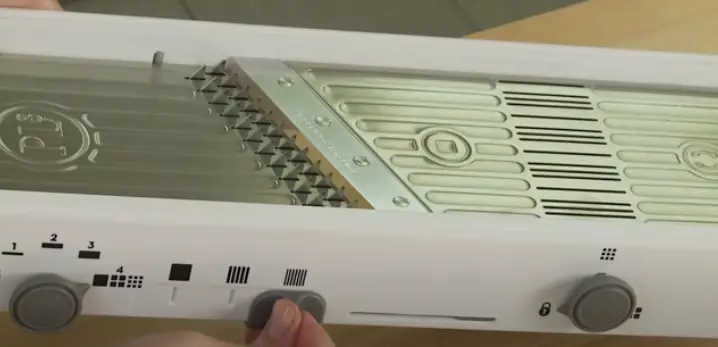
Thin to thicker slices - Cut the flat surface at both ends of the carrot and if you want to cut a carrot in slices, just lay the carrot flat, hold it through the handguard and push it towards the blade.
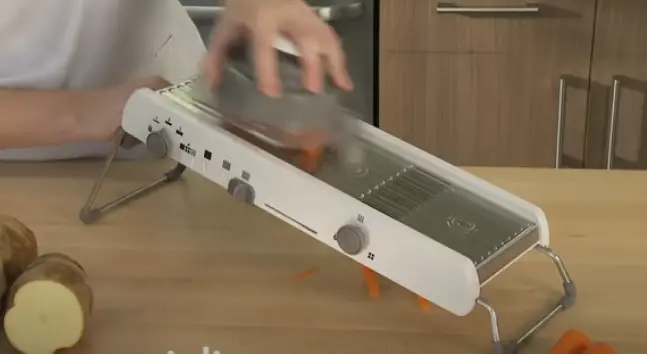
Slice the carrot - Remember, if you want thin slices, rotate the knob to 1. If you want a little thicker slices, rotate the knob to 2, and if you want a maximum thickness, rotate it to 4. Like this, you will cut the perfect slices.
Julienne slices
For julienne slices, the julienne slider is located right after the adjustable knob and have two adjustments.
- Thick julienne
- Thin julienne slices
All you have to do is to rotate the adjustable knob to maximum thickness (4) and move the julienne slider forward one step for thick julienne slices or carrot sticks, and if you want to slice the carrots for salad, move the slider two steps forward for thin julienne slices. Use the handguard to keep your hands away from blades, and run down the handguard on the slicing ramp. You will get perfect julienne slices of carrots underneath.
Waffle or Ripple cuts
The best part of this mandoline slicer is that it also has a ripple cut blade.
- To use the blade for waffle or ripple cutting, flip up the bottom runway by holding it from the tab on the right side.
- You will see both the straight blade and waffle cut blade; just rotate the knob located at the bottom right side to change it from a straight blade to a ripple blade.
- The next thing you have to do is check the adjustable thickness knob. When you watch it, you will see the waffle cut label on the (1) thickness, the ripple cut label on the (2) thickness, the thick ripple cut label on the (4) thickness. So, if you want to make a waffle cut, rotate the knob to 1 thickness.
- Now hold the carrot through hand guard, and move it straight through ripple blades, you will have perfect waffle cuts.
- Just like that, if you want to have ripple or thick ripple cuts, rotate the knob to 2 or 4 thickness, and move the carrot straight towards the ripple blade.
- That’s it, and you are good to go and cut the carrots or any other food products in straight slices, julienne slices, or waffle cuts.
Pl8 Professional Mandoline Slicer Video
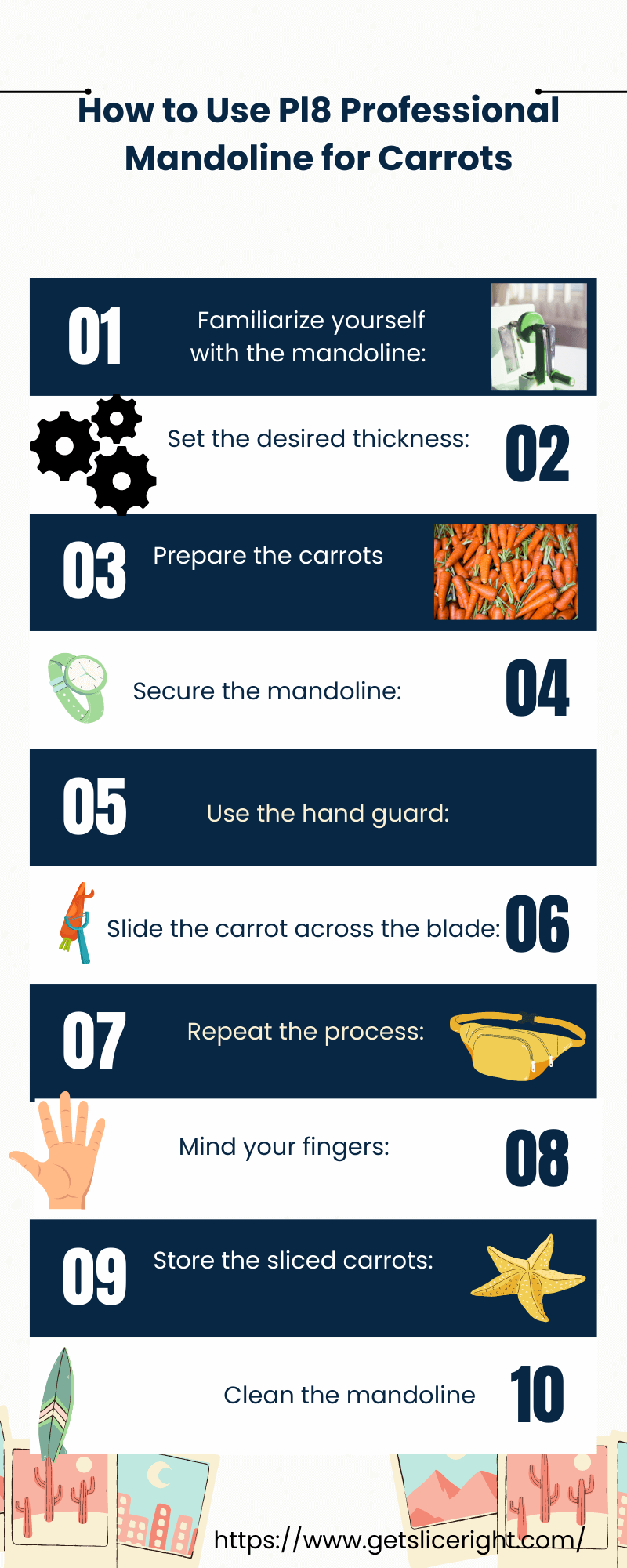
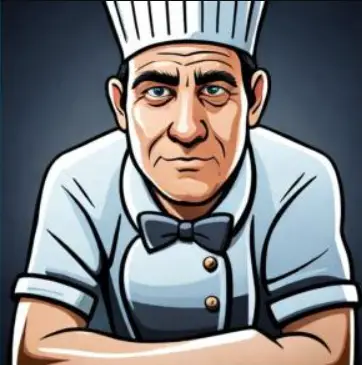
Mario Batali is a renowned author, food enthusiast, and passionate chef who has dedicated his life to exploring the world of culinary arts. With a love for sharing his knowledge and experiences, Mario has become a prominent figure in the food blogging community, inspiring countless readers with his creativity and expertise.
In addition to his culinary prowess, Mario Batali is also a talented writer with a flair for engaging storytelling. He launched his own food blog to share his recipes, cooking tips, and personal experiences in the kitchen. Over time, Mario’s blog gained a loyal following of food enthusiasts who appreciate his unique approach to cooking and his dedication to using only the finest ingredients.
Mario Batali’s passion for food and his commitment to sharing his knowledge with others have made him a true inspiration in the world of culinary arts. Through his blog, cookbooks, and public appearances, Mario continues to spread his love of food and the joy of cooking with his ever-growing fanbase.






